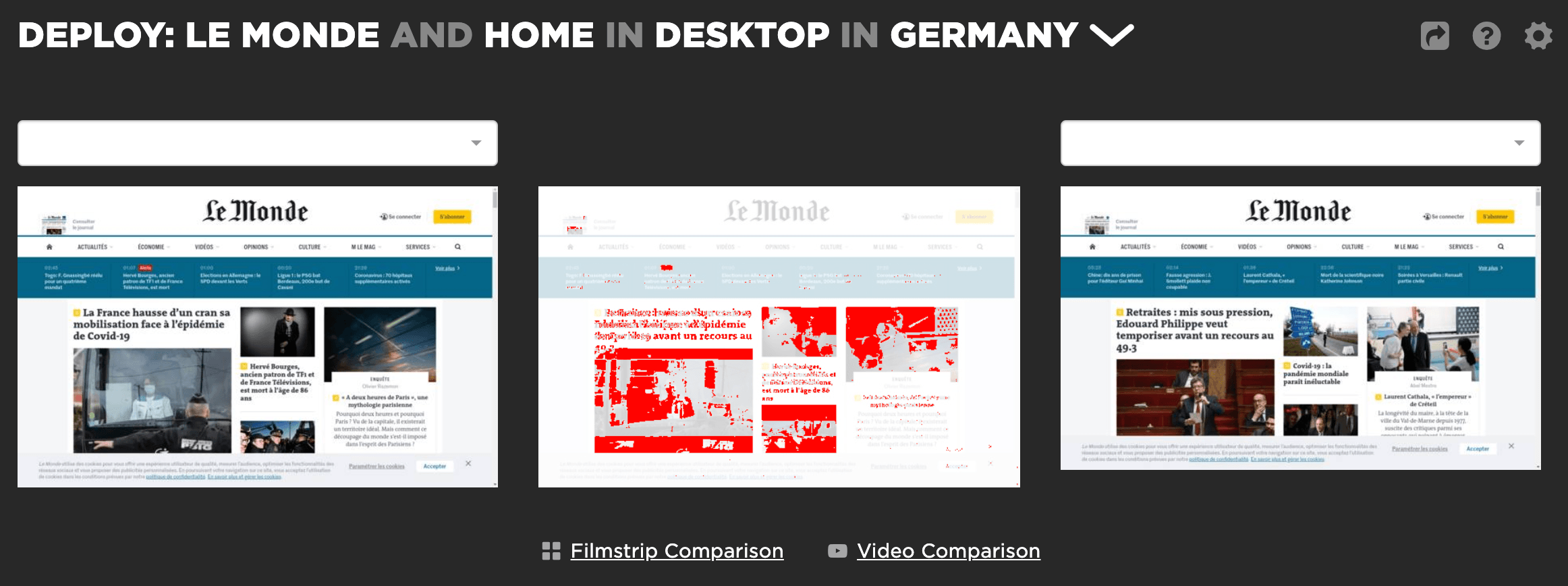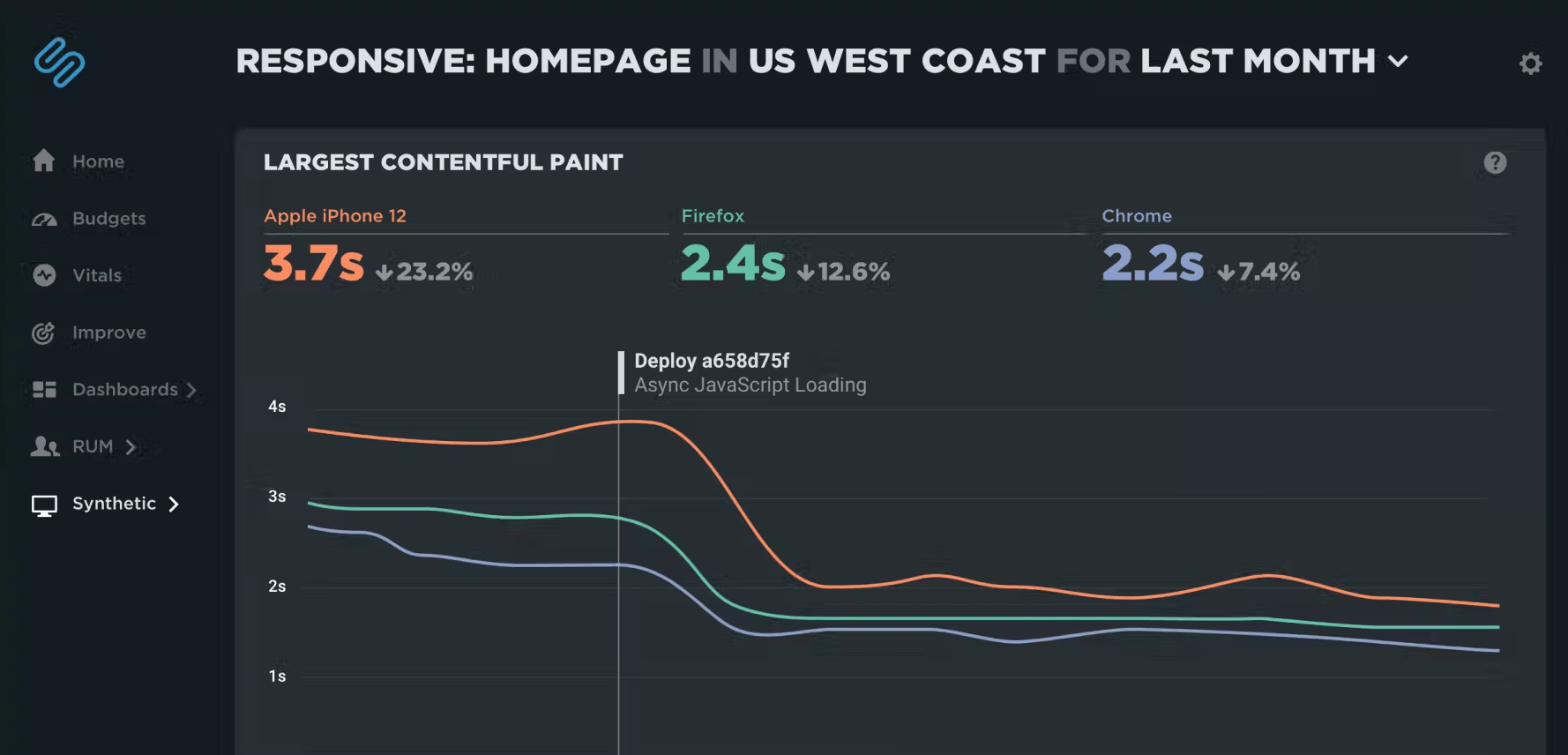
Comparing tests in SpeedCurve
Since there is no UI way of comparing two tests within SpeedCurve (not yet anyway), I thought I'd share a quick tip of how to compare two tests against each other.
Get two test ids
Let's find two tests we want to compare, for this example I'm using a site (Le Monde) found in the newly released benchmark section of SpeedCurve.
Yeah, there's a spike there we should compare, so click on the lowest point (Sun 23 Feb) and grab the id part that's available if you right click on the View Test link and click on Copy Link Address.
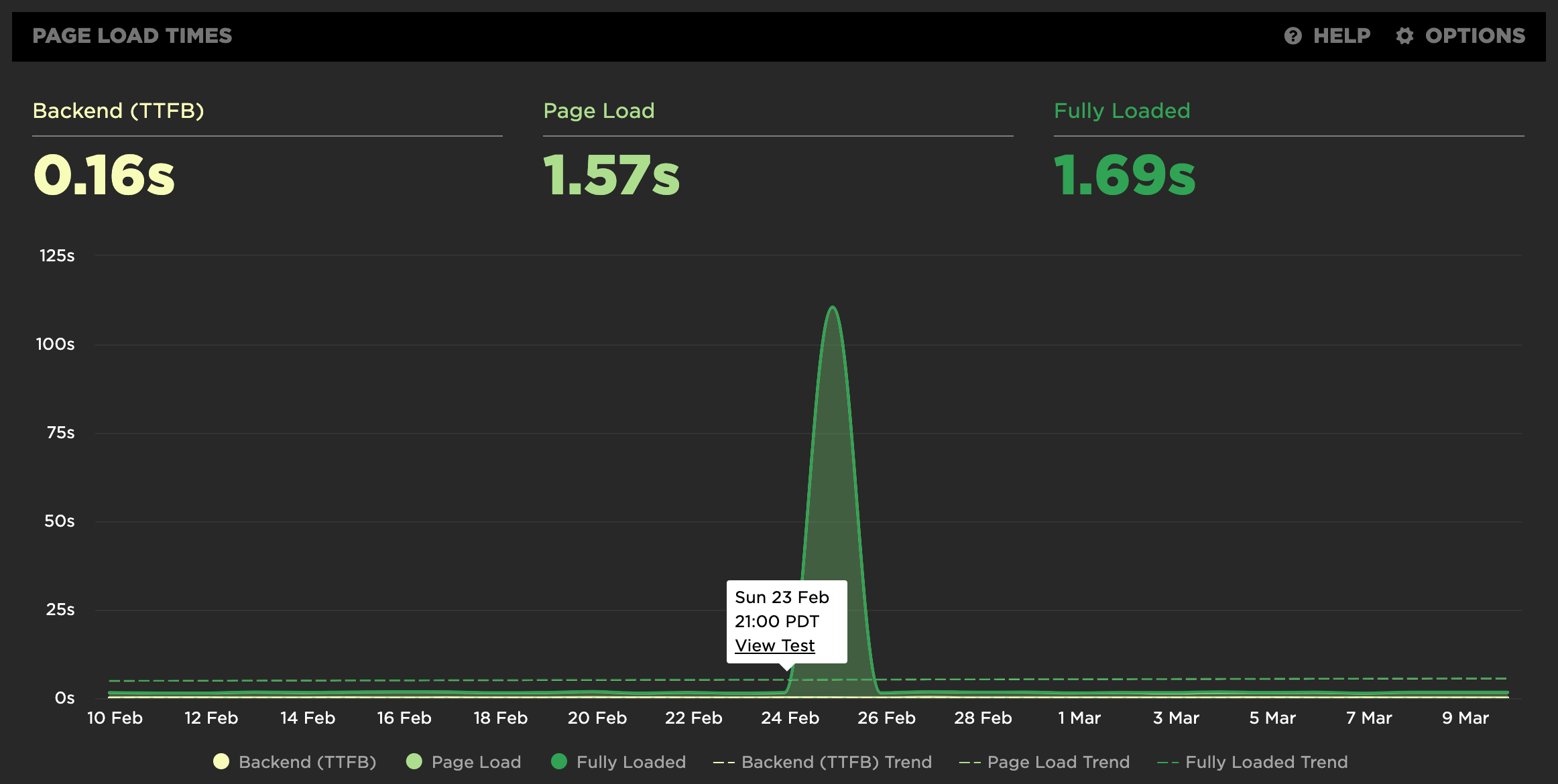
Now do the exact same thing for the higher point:
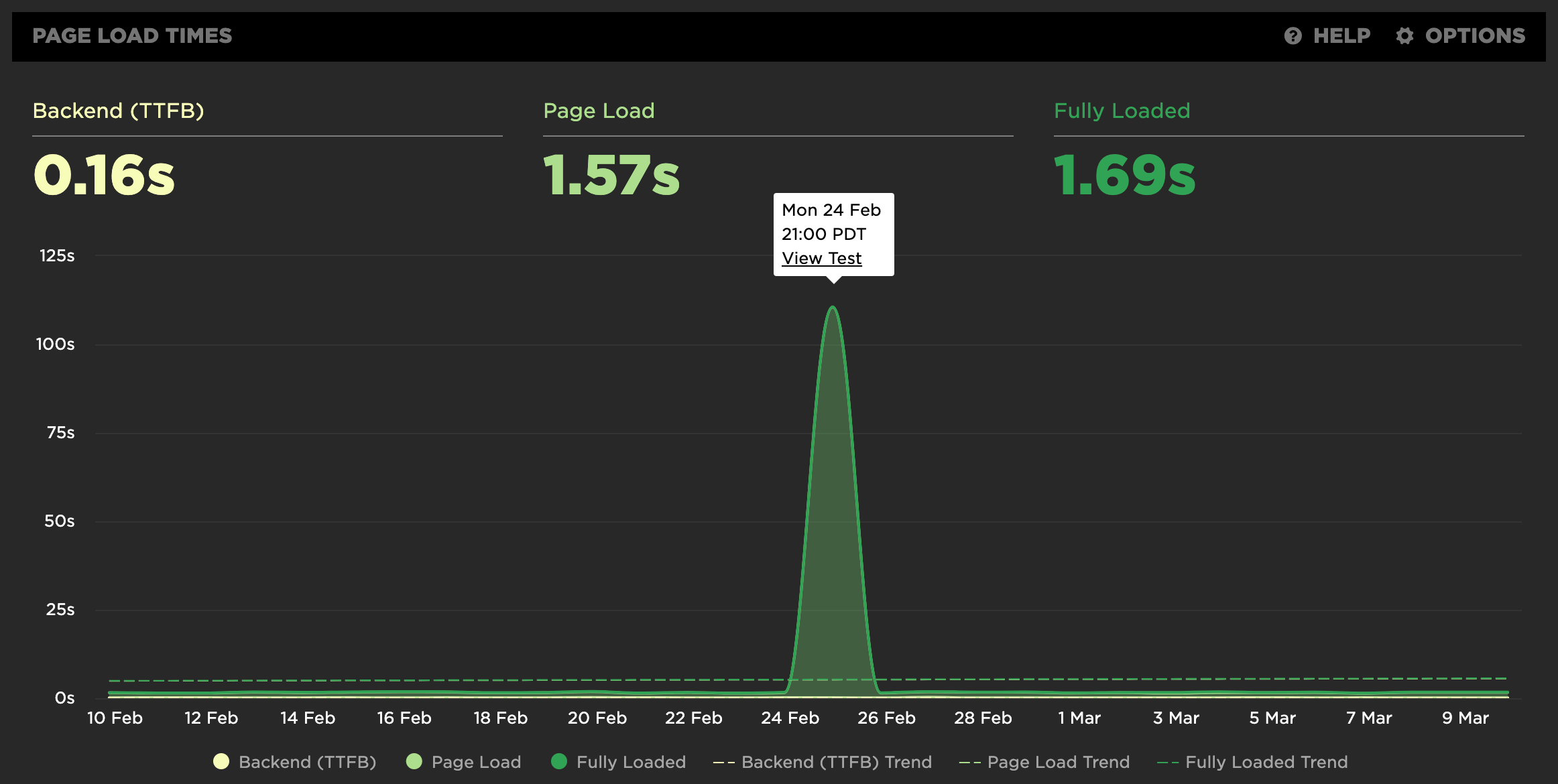
Deploy view
It's in the deploy view where the magic happens, right click on Synthetic - Deploy and grab the base url:
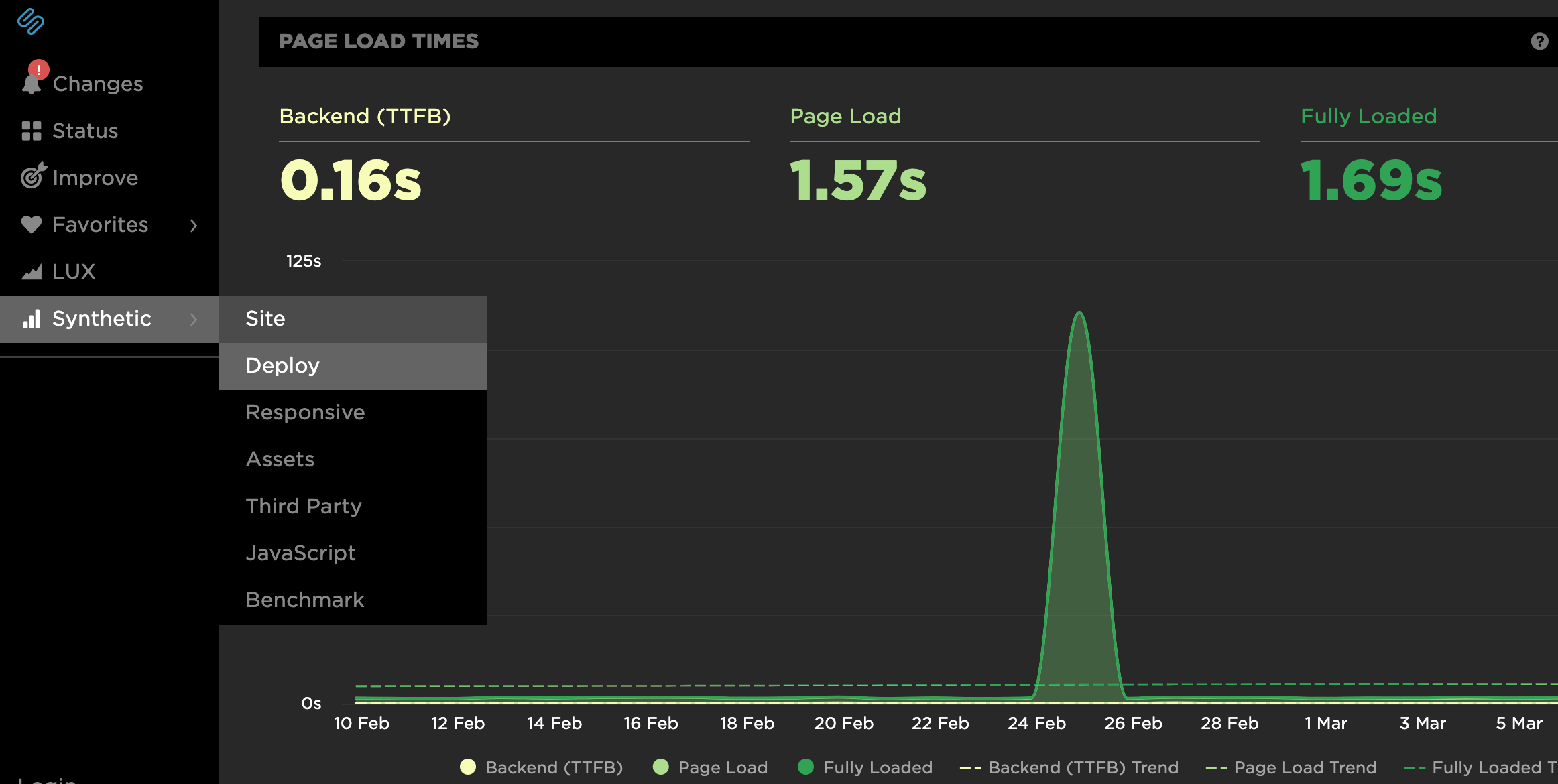
https://speedcurve.com/benchmark/media-eu/deploy/
https://speedcurve.com/benchmark/media-eu/deploy/Now use the ids like this: deploy/?previous=(id1)&latest=(id2)
// base https://speedcurve.com/benchmark/media-eu/deploy/ // previous test
200224_1X_51b5f12d0f73e8736436aa14f1f46c0a // latest test
200225_20_ae7bd97a07831b63d50042c18772bef8
// base https://speedcurve.com/benchmark/media-eu/deploy/ // previous test
200224_1X_51b5f12d0f73e8736436aa14f1f46c0a // latest test
200225_20_ae7bd97a07831b63d50042c18772bef8Compare url
https://speedcurve.com/benchmark/media-eu/deploy/
?previous=200224_1X_51b5f12d0f73e8736436aa14f1f46c0a
&latest=200225_20_ae7bd97a07831b63d50042c18772bef8
https://speedcurve.com/benchmark/media-eu/deploy/
?previous=200224_1X_51b5f12d0f73e8736436aa14f1f46c0a
&latest=200225_20_ae7bd97a07831b63d50042c18772bef8Result
Pasting the url in the browser takes you to the deploy site where you now have access to the filmstrip / video comparison of the two tests and the nitty gritty WebPageTest data